





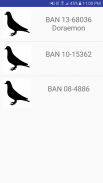
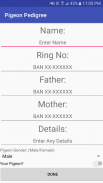
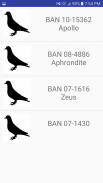
Pigeon Pedigree

وصف لـPigeon Pedigree
Pigeon Pedigree is an app where you can have your all racing pigeons details and pedigree for quick access.
How to use it:
New Entry:
you can add your pigeon by going through New Entry, here you have to enter your single pigeon details (Name, Ring Number, Father's Ring Number, Mother's Ring Number, Details about the pigeon, Gender ). You will see a radio button "Your Pigeon?" ,if you check this radio button that means this pigeon is yours, if you don't check this that means this pigeon is not your pigeon and won't show in the show all pigeon section and it will work as a background pigeon (like father/mother/grandparents/great grandparents of your pigeon).
Search:
you can search your own pigeon by ring number here.
Show All (Your Pigeon):
Here you will see all of the lists of your entered pigeon. you can browse your pigeon from here.
Show All (Background Pigeon):
Here you can see and manage all of the pigeons that are not yours but is in your pedigree.
Credits:
Here you will find the details about the developer.
Cross Match Pigeon Data:
by clicking this button all of the pigeons you enter will reconnect with each other, reconnect means building pedigree tree.
حمامة النسب هو التطبيق حيث يمكنك الحصول على كل ما تبذلونه من سباق تفاصيل الحمام ونسب للوصول السريع.
كيفية استخدامها:
دخول جديد:
يمكنك إضافة حمامة الخاص بك عن طريق الذهاب من خلال إدخال جديد، وهنا لديك لإدخال تفاصيل حمامة واحدة (الاسم، حلقة عدد، عدد الدائري الأب، عدد الدائري الأم، تفاصيل عن حمامة، الجنس). سترى زر "حمامة الخاصة بك؟" ، إذا قمت بالتدقيق زر الاختيار هذا يعني أن هذا الحمام هو لك، إذا كنت لا تحقق هذا يعني أن هذا الحمام ليس حمامة ولن تظهر في المعرض كل قسم حمامة وأنها ستعمل بمثابة حمامة الخلفية (مثل الأب / الأم / الأجداد / الأجداد كبيرة من الحمام الخاص بك).
بحث:
يمكنك البحث حمامة الخاصة بك عن طريق رقم حلقة هنا.
عرض جميع (الحمامة لديك):
هنا سترى كل من قوائم حمامة أدخلته. يمكنك تصفح حمامة من هنا.
عرض جميع (الحمامة الخلفية):
هنا يمكنك ان ترى وإدارة كل من الحمام التي ليست لك ولكن في النسب الخاص بك.
ائتمانات:
هنا سوف تجد تفاصيل حول المطور.
عبور المباراة بيانات حمامة:
من خلال النقر على هذا الزر فقط من الحمام قمت بإدخال والتواصل مع بعضهم البعض، وإعادة بناء وسائل شجرة النسب.


























